How to solve ” the maximum number of clients (3) for this user are already connected. “
When uploading multiple files to the server with Transmit 5, the error “Timed out or the server seems to be stopped. the maximum number of clients (3) for this user are already connected.” occurred, and the file could not be uploaded properly. I’ve solved it, so I’ll show you how to do it.
Solution
The problem was solved by reducing the number of simultaneous connections in the Transmit settings. (Not “increase” the number)
Transmit → Preferences→ Transfers → Transfer up to ” ” files simultaneously
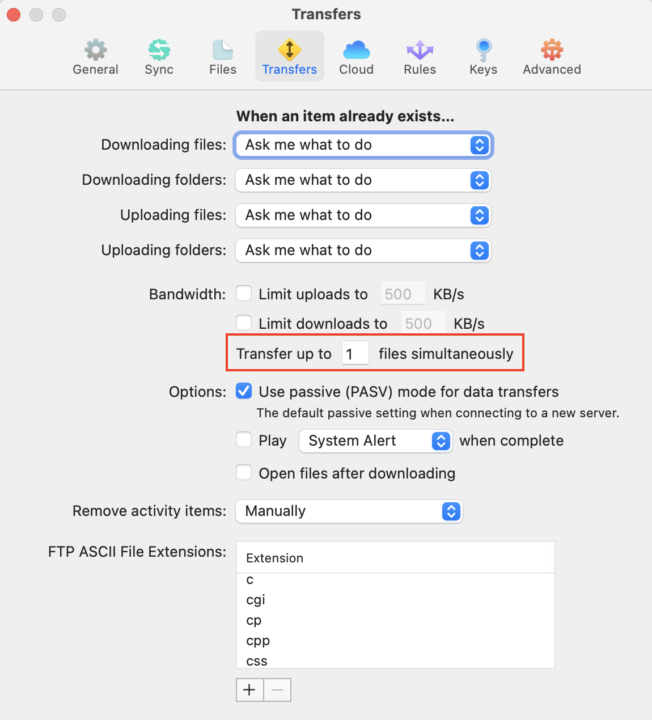
FTP clients other than Transmit ( FFFTP、FileZilla、WinSCP )have similar function. Please google where it is.
What does it mean?
The error for me was below.
” We cannot connect the server XXX. Sorry, the maximum number of clients (3) for this user are already connected. “
It’s saying that only “3” can be connected at the same time.
This is an error that the server is limiting the number of connections that can be made at the same time, and the file was not transferred because there were more connections.
Only one Transmit window is open, but there are more than “3” connections simultaneously.
So, I will return to the “solution”, it is OK if the “Transfer up to X files simultaneously” is set to 3 or less.
For example, if the maximum number of simultaneous connections is 1, if you upload 100 files at the same time, file is uploaded one by one.
If it is set to “10”, Transmit will try to upload 10 files simultaneously, but if the upper limit is set to “3” on the server like this time, an error will occur in the 4th file.
By the way, if the number of simultaneous connections is large, the process will be completed sooner when uploading a large number of files, so if the upper limit is set on the server side, it is better to set a larger upper limit accordingly.
references

